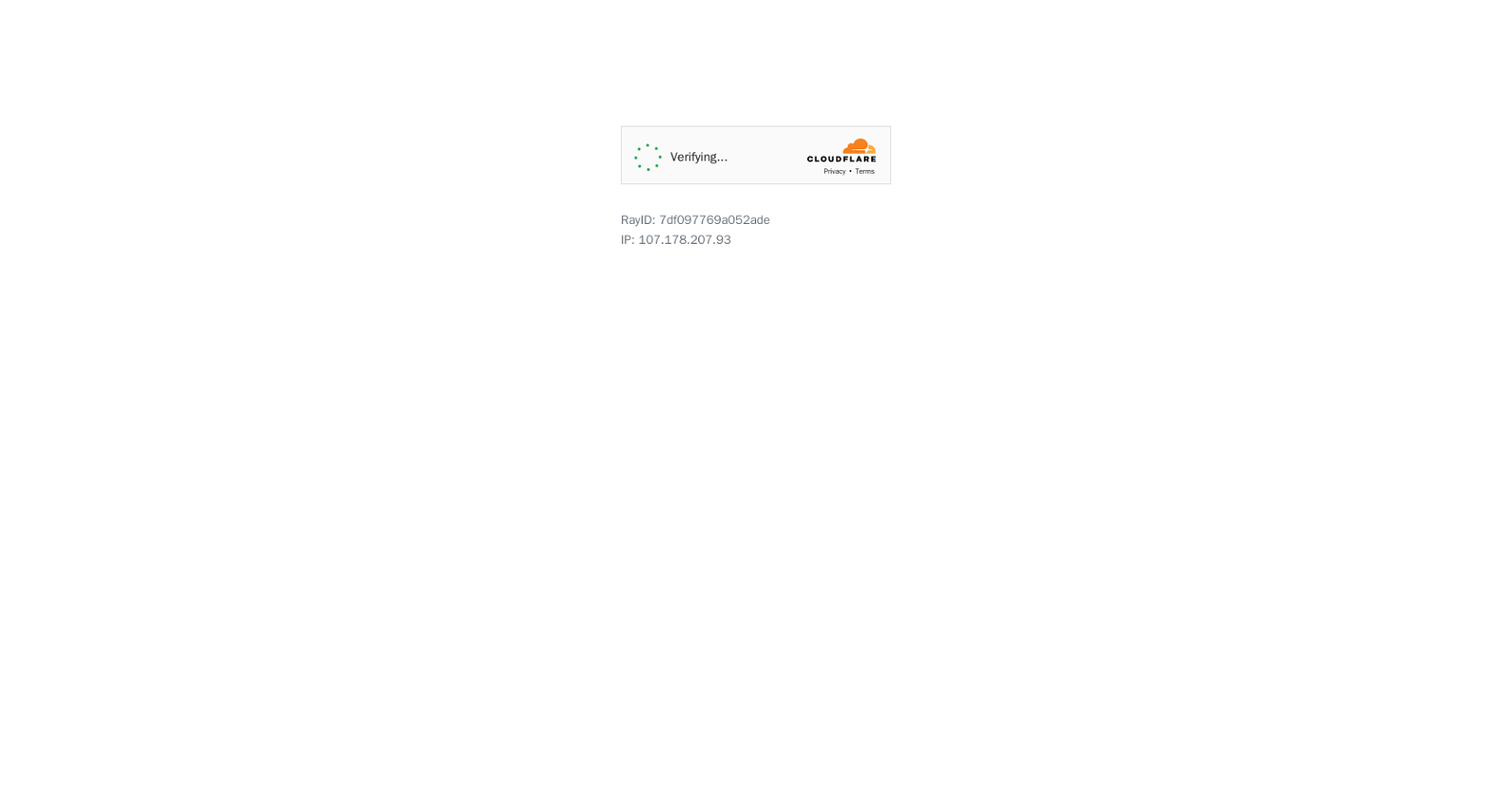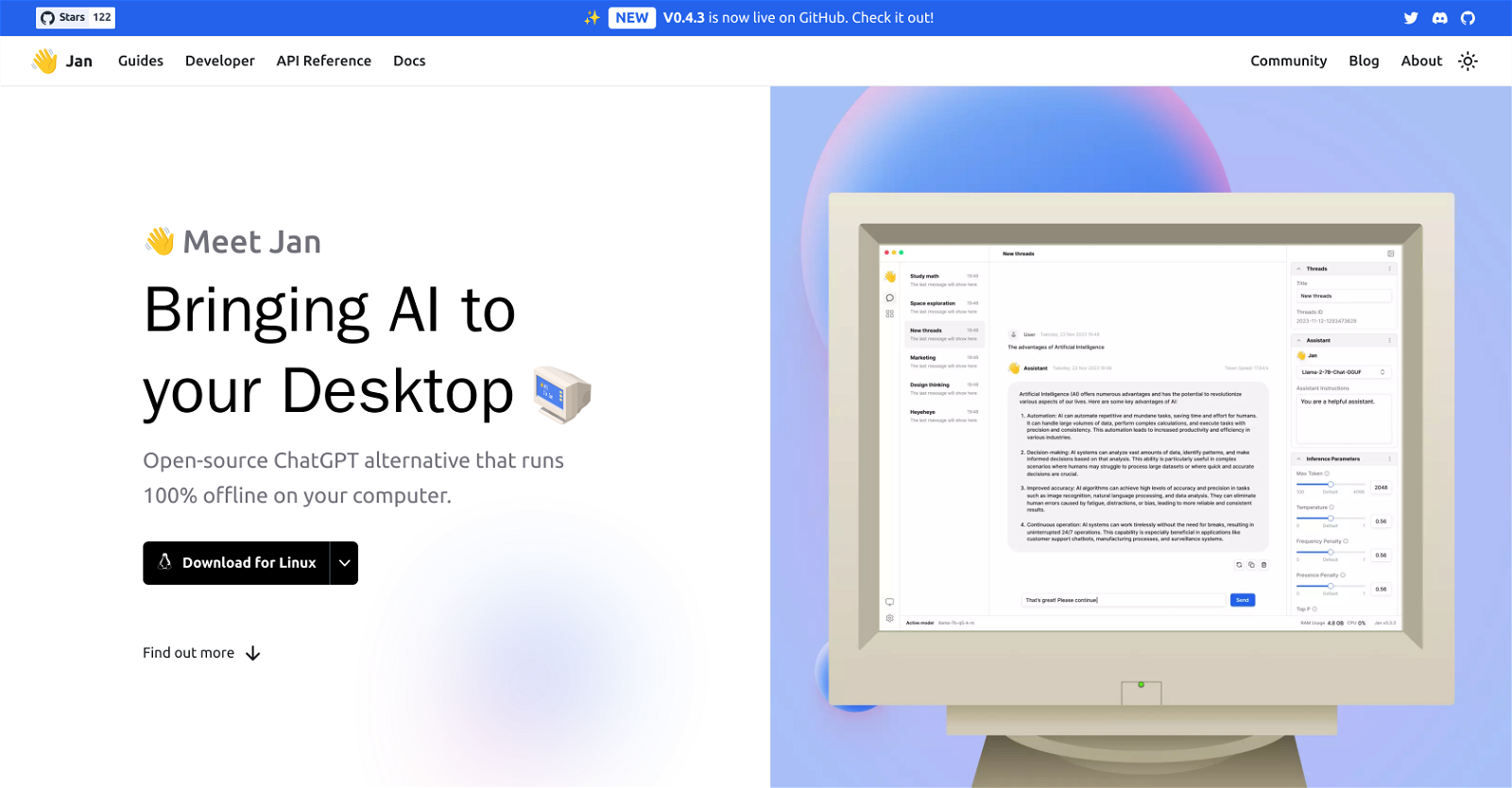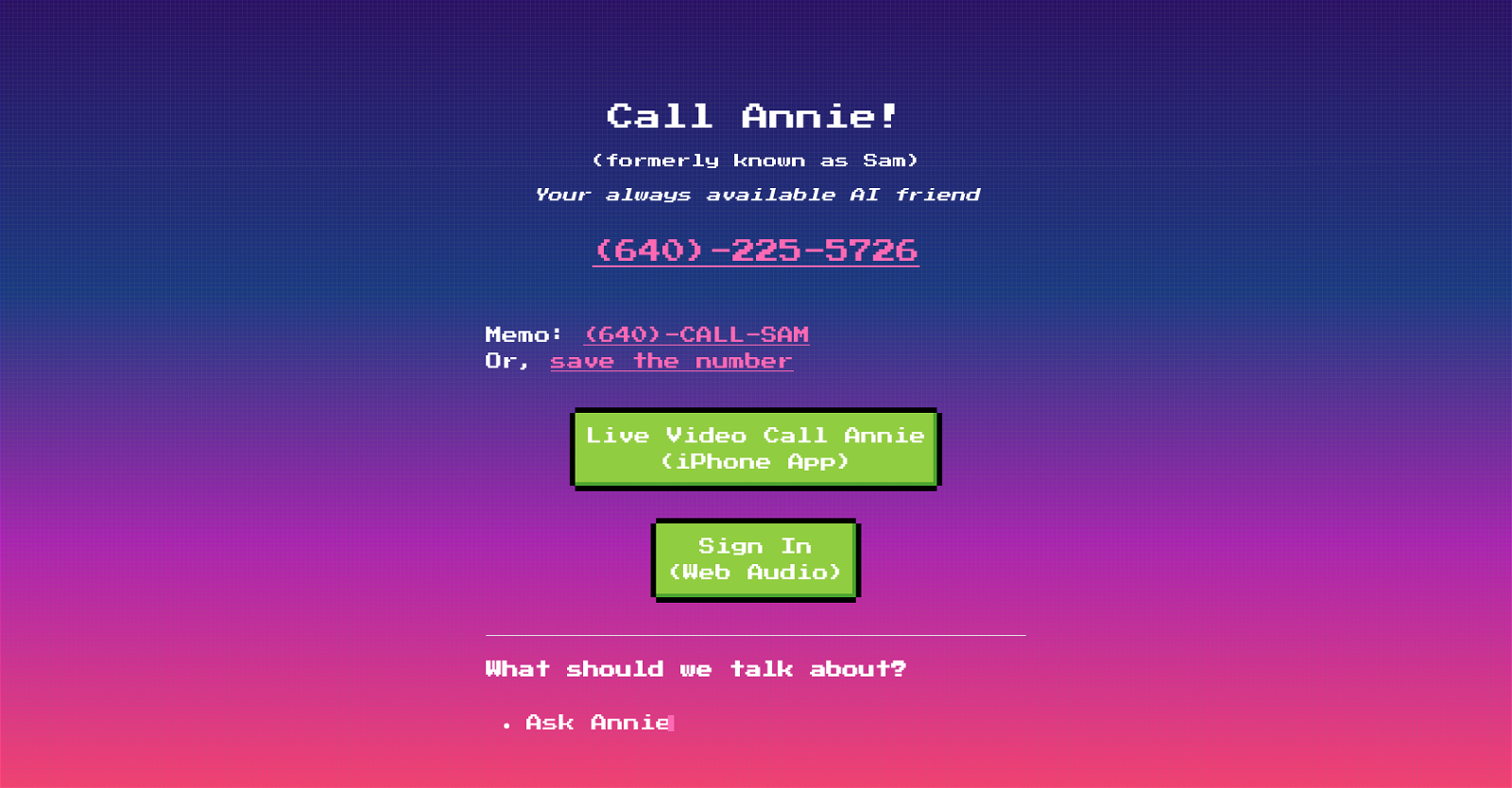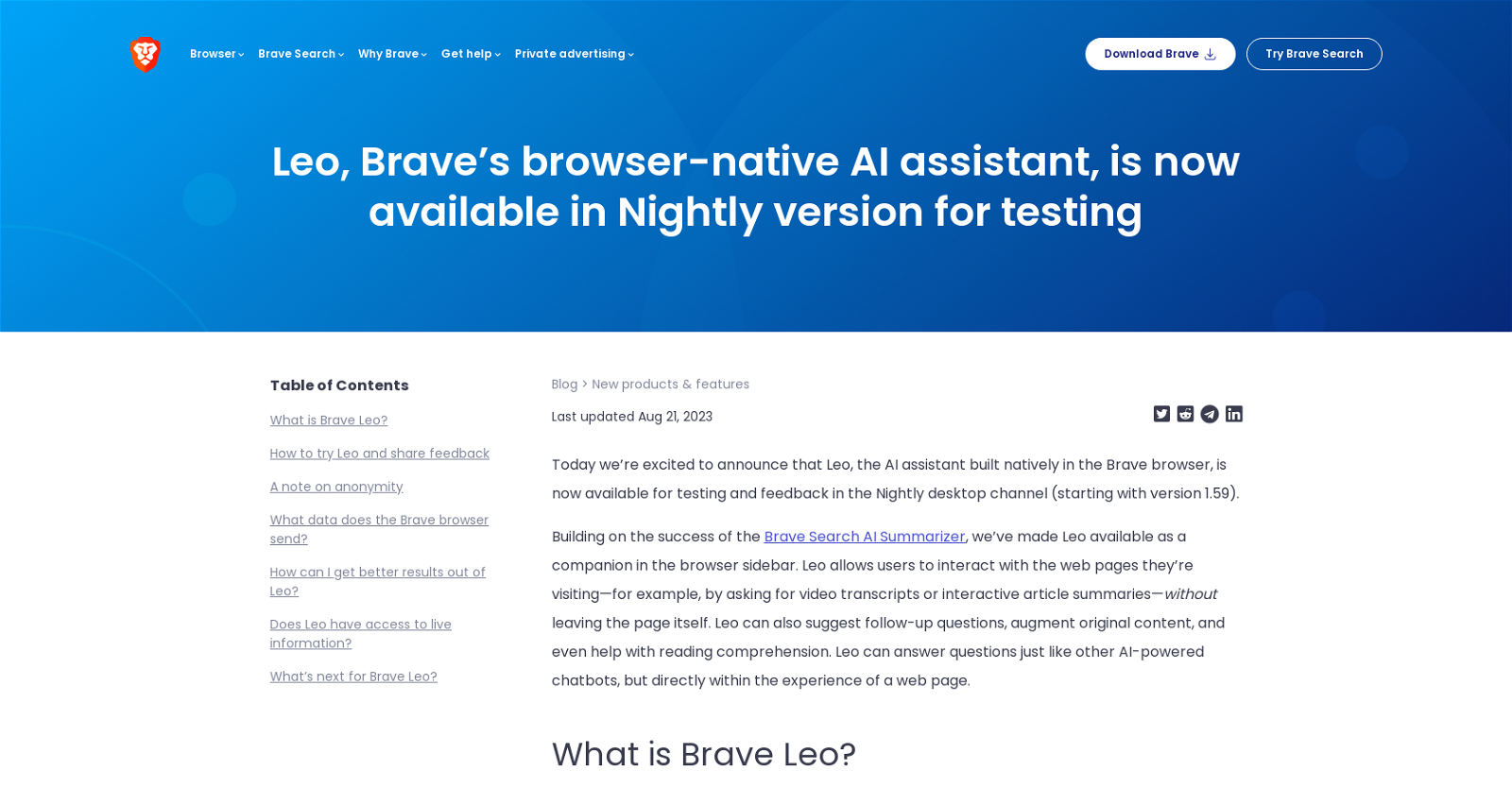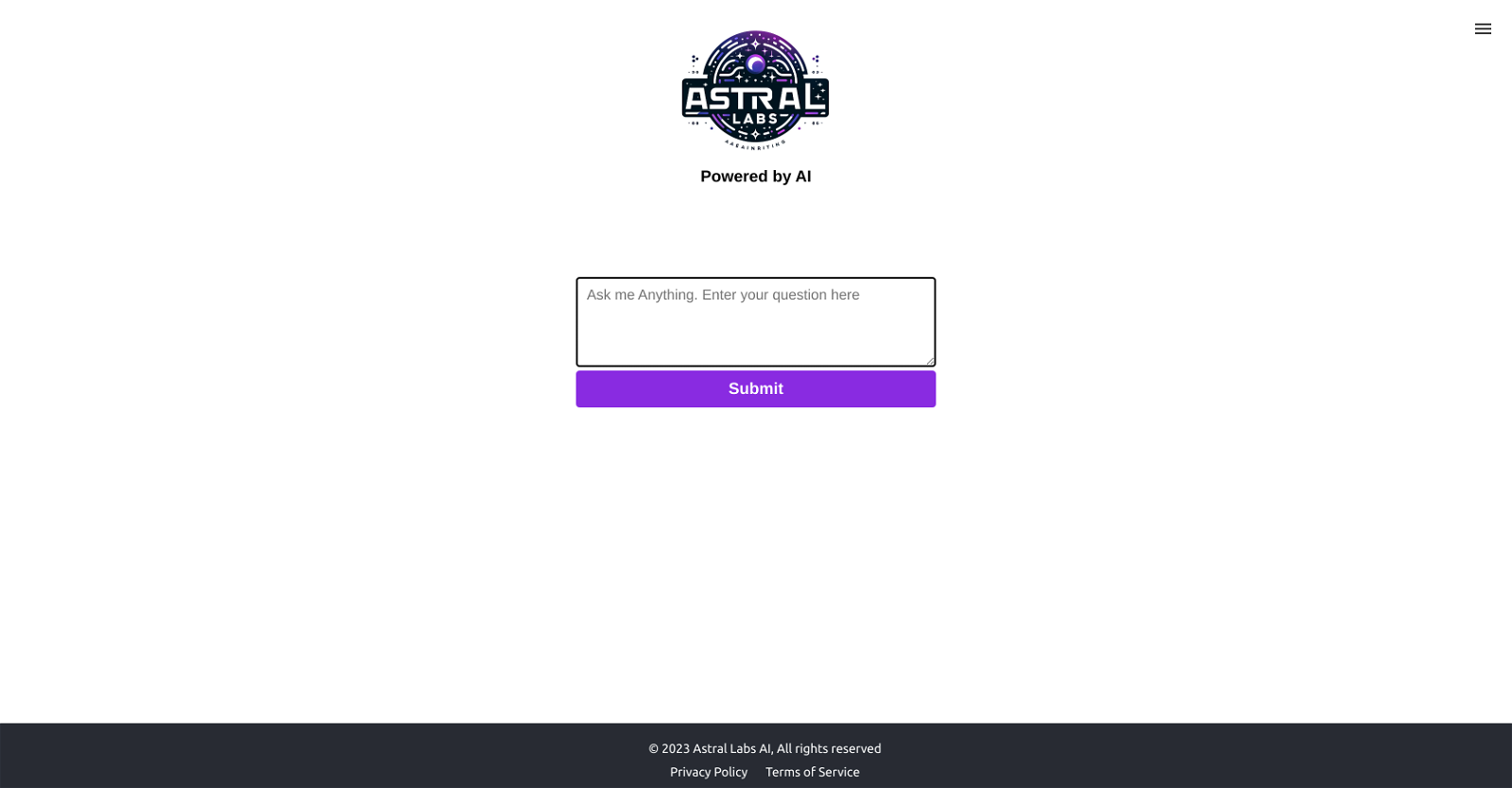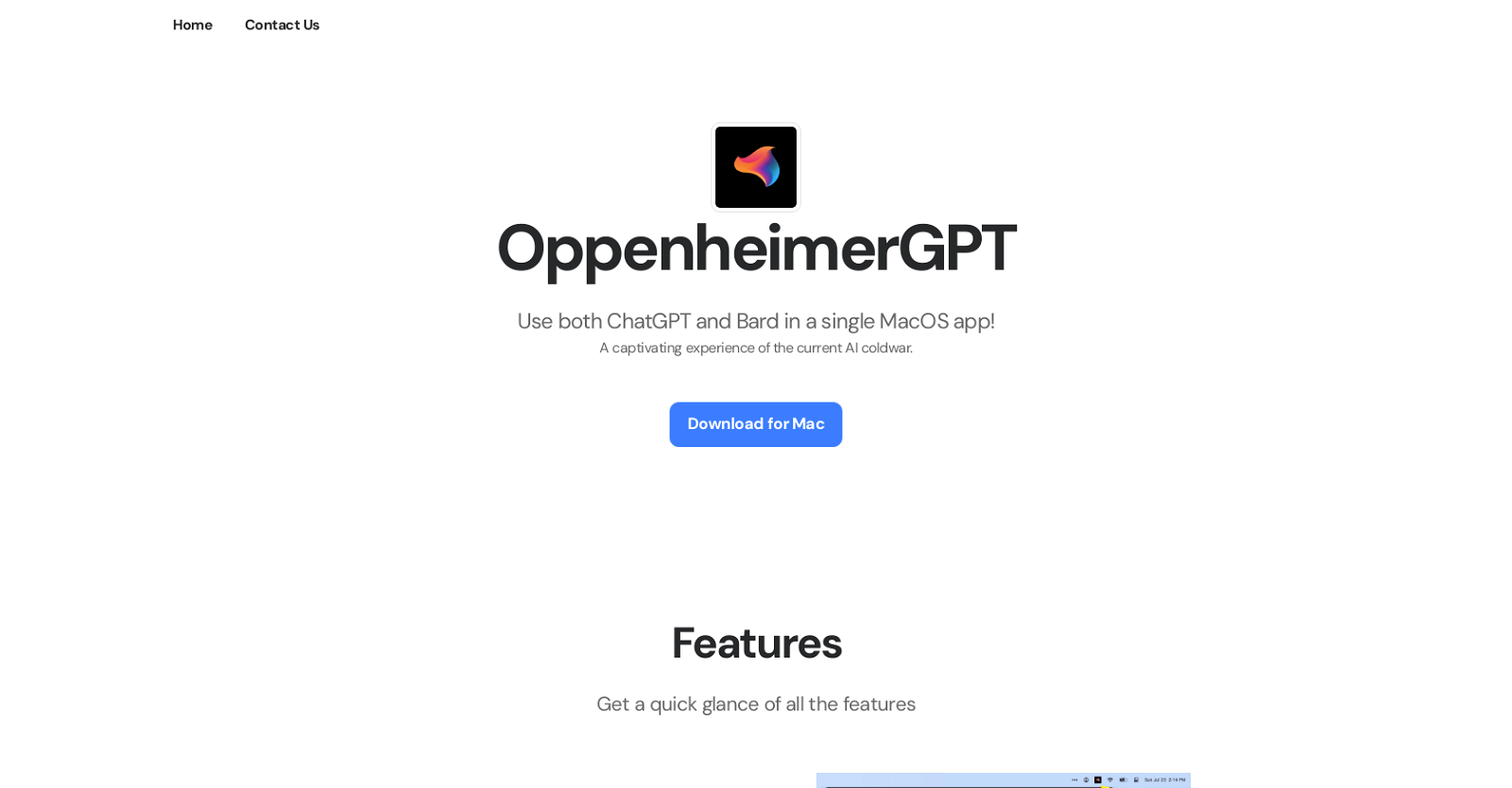Clyde is Discord's AI chat integration for servers, powered by OpenAI technology. It allows users to engage with a chatbot that can provide various functionalities.
While Clyde is still in the experimental stage, it is currently available for users to try out for free.With Clyde, users can do the following:1. Discover new things: Clyde can provide knowledge, tips, and jokes.2.
Play interactive games: Users can engage in trivia games.3. Get recommendations: Clyde can recommend movies, books, and local restaurants.4. Express oneself: Users can use GIFs, memes, and emojis.To ensure users are interacting with the official Discord Clyde chatbot, it is important to verify that the username and @ mentions refer to "Clyde" with a capital "C."Server admins will receive a notice informing them of Clyde's arrival on their server.
They have the option to disable Clyde before or after its arrival. Server members will also receive a notice when Clyde is enabled in their server, allowing them to start chatting with Clyde.Chatting with Clyde can be done in any text channel within the enabled servers.
Users can mention @Clyde in their message or reply to an existing Clyde message to initiate a conversation. When users first interact with Clyde, they will receive an ephemeral message providing details on how to use it.Please note that Clyde's availability may be limited to a small percentage of servers during the beta phase.
Server admins will be notified in advance, and Clyde will be enabled by default unless admins choose to disable it.